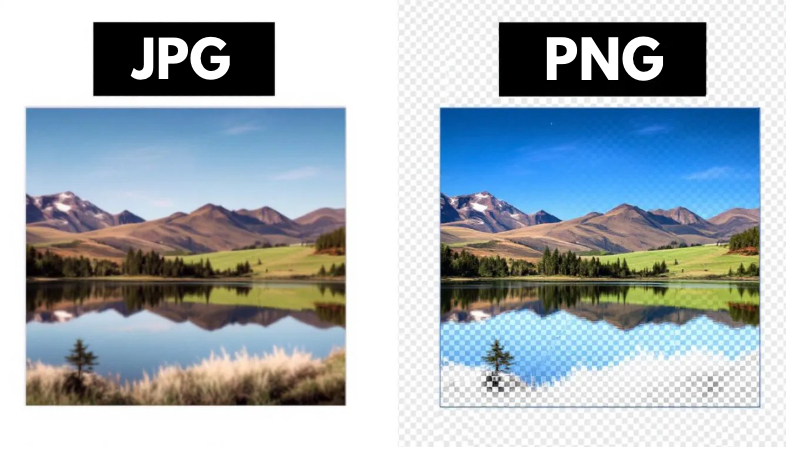Key Takeaways
Choosing the right image file format plays a direct role in how sharp, accurate, and professional your printed materials appear.
- JPG files are commonly used for photographs and complex images but may lose quality due to compression.
- PNG files support transparent backgrounds and lossless quality, making them well suited for logos, icons, and graphics.
- Image resolution and export settings matter more than file type alone when preparing artwork for print.
- Using the wrong format or compression settings can result in blurry images, color shifts, or visible artifacts.
- Understanding when to use JPG versus PNG helps create cleaner prints and reduces the risk of production issues.
Getting crisp, sharp prints that match your vision depends heavily on the type of image file you use. Whether you’re uploading a photo for a poster, a logo for business cards, or a design for custom notepads, your file type plays a key role in how clear and detailed the final print will appear.
The two most common image formats for printing are JPG and PNG. While they may look similar on screen, they perform quite differently in print. Understanding how each file type works can help you avoid blurry results, save time, and achieve professional quality prints every time.
What is JPG?
However, JPGs use lossy compression, which means each time you save or re-compress the file, a bit of image detail is lost.
While this is often unnoticeable in standard photos, it can affect the clarity of designs with fine lines, text, or logo, especially when printed. JPGs are a great choice for convenience and speed but may not always deliver the precision needed for high quality print projects.
What is PNG?
A PNG file, short for Portable Network Graphics, is a top choice for print projects that demand sharpness and detail. Unlike JPGs, PNGs use lossless compression, which means your image stays crystal clear no matter how many times it’s saved or edited.
This makes the PNG format ideal for print materials that feature logos, text, or detailed graphics anywhere precision and clean edges matter. It also supports transparent backgrounds, allowing you to layer your design seamlessly on different colors or textures without leaving a white box around it
While PNG files are typically larger than JPGs, that extra data preserves image quality something that truly shows in print. If your project includes branding elements, fine lines, or type that needs to stay crisp on paper, a PNG is the format to trust.
Key Differences: JPG vs PNG Files
When you’re getting ready to print photos or designs, it’s important to understand the major differences between JPG and PNG formats. Here’s what to keep in mind:
- Compression: JPGs use lossy compression, which slightly reduces image quality to keep file sizes smaller. This compression process discards some image data and can affect the appearance of pixels. PNGs use lossless compression, so they keep every detail and preserve all image data and pixels, but take up more space.
- Transparency: PNGs can handle transparent backgrounds, perfect for logos or designs that need to layer cleanly over other elements. This allows them to be used for web graphics and web pages. JPGs can’t do that.
- File Size: JPG files are smaller and easier to share, while PNGs are larger but preserve more clarity and detail without sacrificing quality, which is important for maintaining sharpness in your images.
- Quality and Detail: PNGs are best for text, sharp edges, and logos. JPGs work great for full-color photos or projects where small quality loss isn’t a big deal.
Choosing the best format depends on your project’s needs, whether you prioritize image quality, transparency, or faster loading times for web pages.
When to Use JPG for Printing
JPGs are an excellent choice for print projects that feature colorful, photo heavy designs and need smaller, more manageable file sizes. They capture rich colors and smooth gradients beautifully, making them perfect for photography, lifestyle imagery, and product shots. JPGs are also widely used for online stores and web based visuals, where maintaining image quality while keeping load times fast is important.
Because JPGs use compression, they offer a cost effective solution for handling large files, especially when a slight reduction in detail isn’t noticeable. They’re also compatible with nearly all design and editing software, allowing for quick and efficient adjustments. For everyday print materials like flyers, posters, and marketing pieces that focus on vivid images rather than fine text or logos, JPG files deliver great results with ease.

When to Use PNG for Printing
PNGs are the preferred choice for print designs that require sharp detail, clean edges, or transparent backgrounds. This format is ideal for logos, icons, and text-based graphics where precision and clarity matter most. PNGs use lossless compression, which preserves every bit of image data and keeps your visuals crisp and professional, even after multiple saves or edits.
For print materials like business cards, branded stationery, and marketing pieces that showcase detailed line work or typography, PNG files help maintain a polished, high quality appearance. They’re also perfect for designs that need to layer seamlessly over different backgrounds, ensuring a clean finish without unwanted borders or color blocks.
While PNG files tend to be larger than JPGs, that extra file size pays off in print quality. If your goal is to produce designs that look sharp and consistent across both digital and print formats, PNG is a reliable and professional choice.
Common Mistakes to Avoid
Even small mistakes with your files, such as choosing the wrong file type, using inappropriate image file types, or misunderstanding different image types and file types, can affect how your final print turns out.
We’ve included some common errors to look out for:
Uploading Low-resolution JPGs
Images that look sharp on your computer screen can appear blurry or pixelated once printed, which happens when the image doesn't contain enough pixels to maintain quality at larger sizes. For example, a 72 DPI image pulled from a website may seem fine online but won’t hold up on a printed brochure or postcard. Always aim for at least 300 DPI for clear, professional results.
Using PNG files for Photo-Heavy Designs
While PNGs are perfect for graphics with transparency, like logos or icons, they aren’t ideal for full color photos, since PNGs are not as compressed as JPGs, resulting in a large file size. For example, saving a photo based flyer as a PNG just makes the file unnecessarily large without improving image quality. In this case, a high quality JPG keeps your design crisp and easy to work with.
Forgetting to Convert RGB to CMYK
Digital screens display color in RGB, while printers use CMYK; however, not all formats, such as PNG, support CMYK color, and CMYK color is essential for accurate printing. Leaving images in RGB can cause colors to print dull or slightly off.
For example, a bright turquoise on your screen might print closer to teal. Before sending your file format to print, convert your artwork to CMYK mode to achieve more accurate, true to screen results.
Tips for Selecting the Right Format
Choosing the right file format can make a big difference in how your printed piece turns out. Here’s how to make the best choice for your project:
Assess the Type of Design
Begin by examining what your design encompasses, including the different image types you may need. If it’s photo-heavy like a travel poster, real estate flyer, event brochure, or product photos for an online store, JPG is often the best choice for smooth gradients and rich colors.
If your design is text or graphic focused, such as a logo, infographic, web graphics, web pages, or signage with sharp lines, a PNG or PDF will help maintain crisp edges and clean detail.
Balance File Size and Quality
Larger files don’t always mean better prints; preserving data is crucial for maintaining image quality. For example, a massive PNG of a full-page photo may slow uploads without improving quality, while a smaller, high resolution JPG will print beautifully and be easier to manage.
When managing your files, consider the ability to edit and the importance of editing for making adjustments formats that retain more data are often preferred for editing workflows. Always aim for a balance between clarity and practicality, especially for high volume prints like menus or postcards.
Ask Your Printing Provider
Each printing service may have its own preferred file formats and specifications, and may recommend a default format such as a PSD file for editing or a TIFF file for high quality output. If you’re unsure whether to submit a JPG, PDF, PNG, TIFF, or PSD file, it’s always smart to ask before uploading.
Some providers may specifically request a TIFF file for uncompressed, high quality images suitable for professional printing, or a PSD file to preserve layers and editing features. A quick check can help confirm you’re meeting their requirements, avoiding potential issues like color shifts, sizing errors, or low quality prints.
Taking this extra step to verify your file format makes sure that your final product looks exactly as you envisioned, with accurate colors, sharp details, and optimal print quality.
Final Thought
Choosing between JPG and PNG really comes down to what your design needs. Photos and full color images usually shine best as JPGs, while graphics, text, and logos often print cleaner as PNGs or PDFs. Before uploading, take a moment to double check your file format.
It's a simple step that helps avoid blurry prints or color surprises later. And when you’re ready to bring your design to life, upload your files with Print Cartel. We’ll make sure your images print beautifully, just the way you envisioned.